Bishiba's YEP_EventChasePlayer and Qmovement Compatibility Fix
A downloadable RPG Maker MV Plugin
This is a compatibility fix forYEP_EventChasePlayer and QMovement.
It ensures that chasing events will use the pixel movement system rather than the normal 48x48 tiling system. //Thanks to Toby Yasha
The performance issues with the original fix has been significantly reduced. It should no longer be an issue at all.
This fix also allows the chasing event to walk back to their starting position in a normal and expected manner.
There are also minor performance improvements in this fix.
The original fix was created by Toby Yasha.
Due to the work I put into solving the original issue with the fix, along with the other features in this fix, they deemed it appropriate that I upload this fix.
Terms of use:
Whatever terms are defined by YEP_Event_Chase and Qmovement will also apply to this fix.
On my behalf, I'd naturally appreciate credits for this. But it is not required if this is the only plugin from me you are using.
On Toby Yasha's behalf, they do not require credits but do appreciate it.
Credits to:
Yanfly for the YEP_EventChasePlayer plugin
Quxios for the QMovement plugin.
Download
Click download now to get access to the following files:
Development log
- Debug Function addedDec 16, 2021
- Quick parameter updateDec 16, 2021
- Plugin ReleaseDec 15, 2021
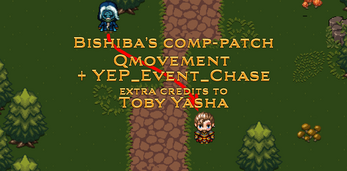
Comments
Log in with itch.io to leave a comment.
hey, this isnt working. the events see the player but just run towards the general direction of him, not chase him.
Hello!
I am unsure if the issue you experienced is the one that I fixed in an update. But there was a setting that caused the movement to look like they would walk in tiles. This was the UPS setting, now I've changed the default value for UPS to 12 instead of 3. This allows the pathing to update 12 times per second rather than 3 times per second.
Feel free to either change the UPS setting in the plugin settings and/or download the update.
Best way to reach me would be through the RPG maker forums.
In case the event doesn't move correctly set Adjust Event Movement to 1.01 in the text section of it.
Thanks for the report, I have updated the plugin :)